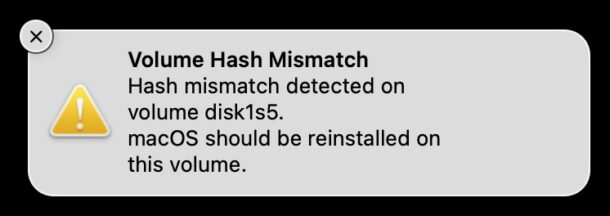
Some macOS Monterey users are encountering a peculiar “Volume Hash Mismatch” error message, informing them that a hash mismatch was detected and to reinstall macOS on the volume. The full error message reads:
“Volume Hash Mismatch – Hash mismatch detected on volume disk1s5. macOS should be reinstalled on this volume.”
Some users experience this error after a major system crash or kernel panic, after which the error constantly reappears.
For some users, the “Volume Hash Mismatch” error is accompanied by a significant increase in instability on the Mac running macOS Monterey, with apps crashing frequently afterwards. Other users have the error message showing up constantly, but without any apparent impact to the stability of the Mac.
Troubleshooting “Volume Hash Mismatch” on MacOS Monterey
If you experience this error message, it’s a good idea to immediately backup all data on the Mac with Time Machine or your backup method of choice, in the event something goes wrong, or the Mac becomes unusable for whatever reason.
After backing up the Mac, reinstalling macOS on Apple Silicon Macs or reinstalling macOS on Intel Macs is a good idea.
Interestingly, some users continue to experience the issue after reinstalling macOS Monterey on the computer, suggesting additional troubleshooting may be required, or a resolution from Apple in the form of a future macOS Monterey software update.
Another possible resolution is to downgrade from macOS Monterey back to macOS Big Sur by using Time Machine or a disk image, but that’s not necessarily a workable solution for most users.
What causes the “Volume Hash Mismatch” Error?
It’s not entirely clear what’s causing the hash mismatch error, as users have reported it randomly appearing, or after a significant system crash or kernel panic.
For example, I encountered the error on an Intel Retina MacBook Air while installing software through cask in the Terminal and attempting to enable High Contrast mode on the Mac via Accessibility. Suddenly all apps immediately crashed, Finder went into a crash loop, and the computer required a manual forced restart by holding down the Power button. Upon restart, the error message appeared.
Other examples online include the message appearing seemingly at random, and returning on reboot.
For some other users, the error message appears if they’re running macOS Monterey on an officially unsupported Mac.
The Volume Hash Mismatch error does not appear to be related to the memory leaks or other known macOS Monterey problems. There are some suggestions it could be an issue specific with Monterey and certain SSD drives.
This error started appearing for some users during the Monterey beta test in Apple developer forums, but now with the final version rolled out to the general public, more general users are experiencing this issue and reports are starting to appear on the regular Apple Support forums.
Have you seen the “Volume Hash Mismatch” error message on the Mac? Did you find that reinstalling macOS fixed the problem? Did you find another solution? Share your experiences and thoughts in the comments.















